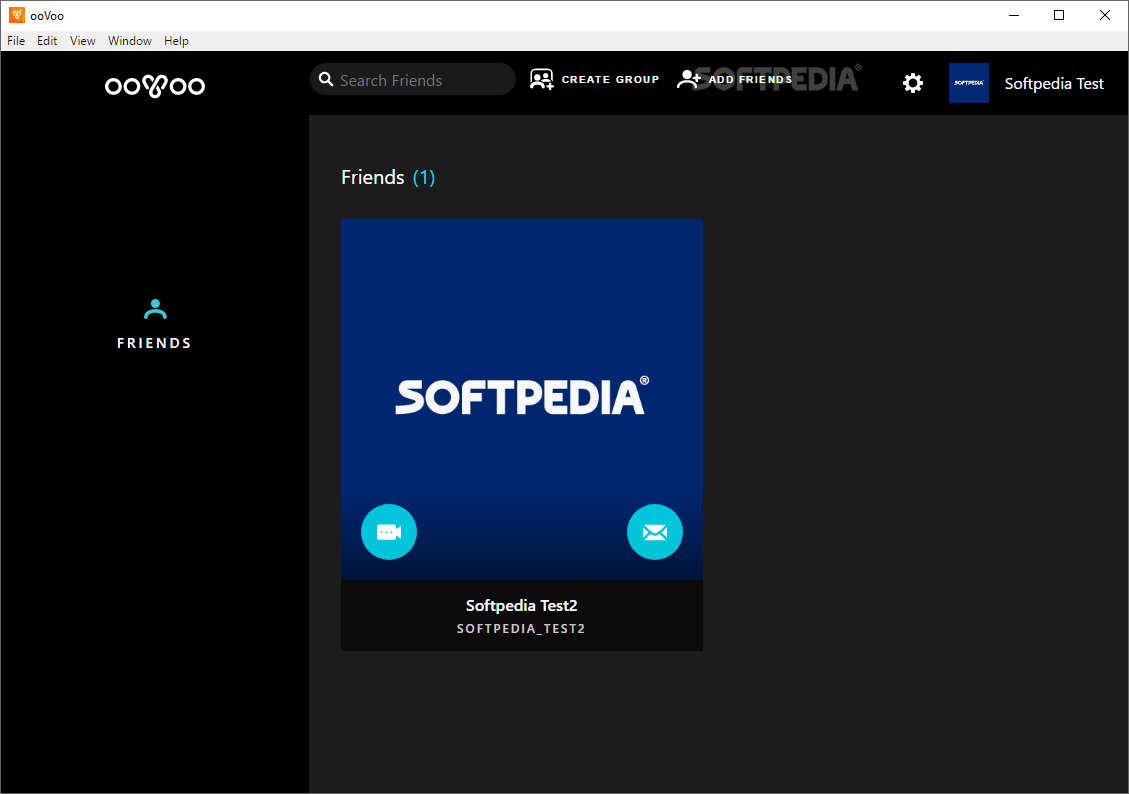ooVoo 2.9.0.75 - FinalooVoo Video Features:
* Up to 6 participants in a call
* Import your contacts from IM, social network, email, or more
* Record and send video messages
* Alter your view in Full Screen Mode
* Record and store audio and video calls
* Text chat and share files instantly while on a call
Features:
Video Calling:
• Video Calling See, hear and speak with up to 6 people.
• Web Video Call Friends who don't have ooVoo can video call you from their Web browser.
• Video Chat Room A simple way to embed a video chat in any website, blog or social network.
• High Resolution Video Make video calls in amazing clarity.
• Full Screen Mode Enjoy a more focused, engaged meeting experience.
• Video Call Recording Create and share instant memories.
• Video Messages Send a video greeting to multiple people at once.
You Can Also:
• Desktop Sharing Make your video conferences more productive when you share your documents or photos.
• Phone Calls Phone a mobile or landline.
• Manage your Phone Book Save phone numbers in your ooVoo 'Contacts'.
• Add Phone to Video Call Add up to six phones to video calls
• Text Chat Text with up to 6 friends at once.
• Send Large Files Send files up to 25 MB each.
• Sidebar View Change the size of a video call window.
• Invite your Friends You can easily invite your friends to join you on ooVoo.
• Search for Friends Find people you know or find new friends on ooVoo.
• Call Me Button Bring your blog or MySpace page to life with an ooVoo link.
• Set Privacy Controls Control who can see or contact you.
• Social Networking on ooVoo Connect with your friend, family or colleagues right from within ooVoo.
Supported OS: Microsoft Windows 2000, XP, Vista or Windows 7
Homepage - [web_site]http://www.oovoo.com[/web_site]
Size: 9.47 MB