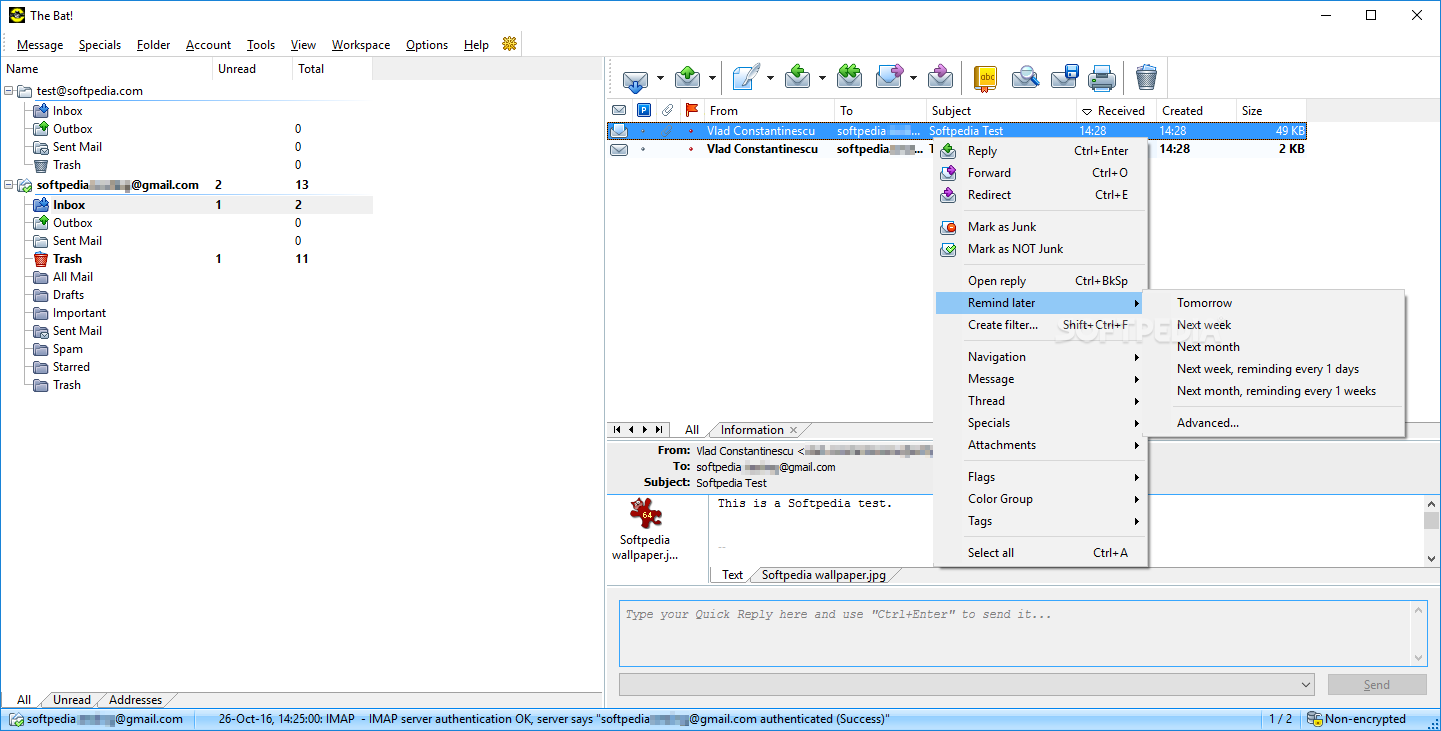The Bat! 4.0.11 Home/ Professional
Changes in The Bat - 4.0.:
======================
New Folder Tabs Interface
Folder Tabs interface is completely reworked in order to provide a new way to access various groups of folders and messages.
The new Folder Favorite sets allow keeping some specific folders and addresses together in a single list.
Address History tab in the Folder Tabs to keep track of people one is exchanging messages with.
Address History
You may setup the Address History to keep track of people you are messaging with. This way, you may quickly find messages from a particular person, know when you or she/he wrote you last time, etc. The setup wizard collects initial information from your existing message base, so you can start using the Address History right away. When you enable the Address History, you may access the list of recorded correspondents at the "Addresses" tab of the folder pane in the main program's window.
Modern Look
The main windows of the program have modern look:
The tabs has new navigation controls;
Headers and free space in windows have nice gradient background;
Buttons in the header filed also look much nicer because they also support gradients;
Removed unnecessary borders around graphic components, that helps to avoids visual clutter;
The account section of the status bar has it's own customizable popup menu. The status bar has also an option to show the account log or have it hidden.
URL Manager for Retrieval of HTML Images in The Background
The Bat! now shows images in HTML messages referenced by http protocol. Noting the fact that this opportunity has been abused by data “phishers”, The Bat! Introduces sophisticated URL Manager to control the retrieval of messages not by folder or addressee, but by particular hosts or URLs.
Upgraded Text Editor
The MicroEd text editor is improved. Now it supports Unicode and all the available system fonts. You have the possibility to use different fonts for different elements of the message and benefit of the system-wide drag-and-drop option. We also added the Redo function and spell checking for multiple languages at once. Text search is equipped with new options. Message signature is highlighted.
Easier Support and Maintenance
The Bat! now sets %EMAIL% environment variable to its mail directory (where mail accounts and address books are kept on disk). You can now type %EMAIL% in the address location of Windows Explorer to quickly to The Bat! mail directory. This significantly simplifies technical support: the user is easily able to locate the mail directory right from Windows Explorer, regardless whether this directory in “Program Files” or “User’s data” folder, even if the user doesn’t exactly know where the mail directory actually is.
Capitalization of the Addressees’ Name
The first character is of the addressee’s name is automatically capitalized if the recipient is specified by e-mail only. For example, if you specify only "stefan@ritlabs.com" in the "To:" line of a new message, it will now put "Hello Stefan," in the message text, and not "Hello stefan," as before. This is because of the new algorithm of %TOFName and related macros.
Advanced Image Viewer
The internal image viewer allows viewing all attached images in selected messages, navigating between images. It supports rotate, advanced resize and zoom algorithms and full screen mode. It now also supports JPEG images with 4-component color schemes (CMYK and YCCK). Such JPEG files can also displayed as embedded images of HTML messages.
Improved Speed
Message list sorting by "From", "To" or "Subject" column is now five times faster. The Bat! should also consume less memory because of fixed memory leaks.
Support of TNEF Format
Some attachments in a message forwarded from Outlook were neither visible nor accessible from The Bat!, because Outlook uses its own (TNEF) format for encapsulating attachments. These messages did contain winmail.dat or message.att file rather than the actually attached files.
The Bat! currently support extraction of regular files. TNEF can also include nested binary (Outlook IMessage) messages, Outlook meeting requests, Outlook delivery reports, and so on. Such binary Outlook objects are not yet extracted.
Smart Security Buttons
The buttons that appear in the header panel when you see a PGP or S/MIME message now display multiple properties of a message. For example, when a message is signed and encrypted, you will see a single button that combine both “signature” and “encryption” images.
The menu of this button works smarter: it shows the whole list of security actions available on this message (e.g. decrypt, show signature details, import certificate, etc). The most important action is marked by the bold font style. If you click the left mouse key on this security button, this important action is executed. If the message has more than one important action, the left mouse key then invokes the pop-up menu to give the user choice: which of the important actions to perform.
Homepage -
http://www.ritlabs.com