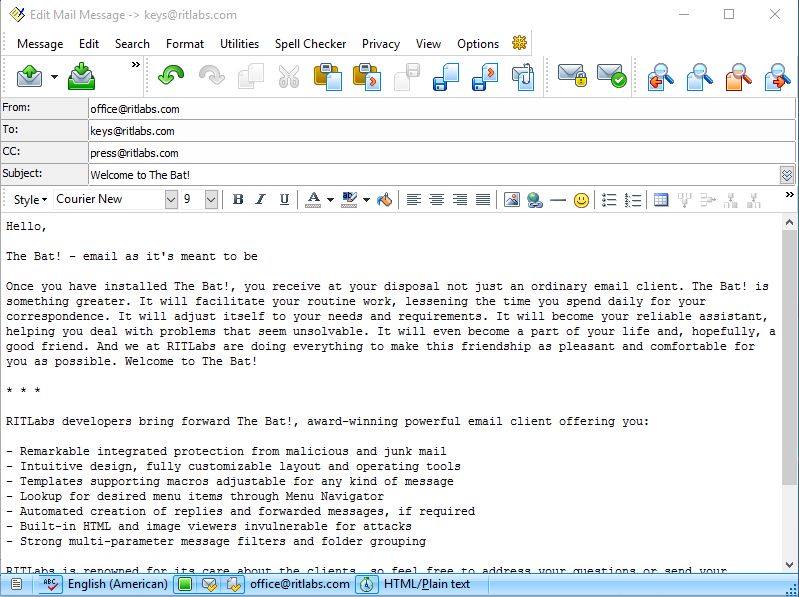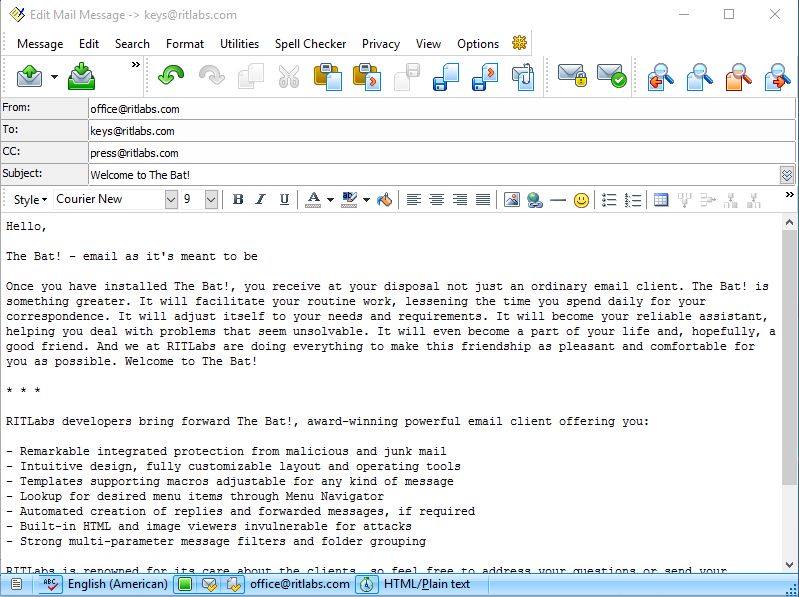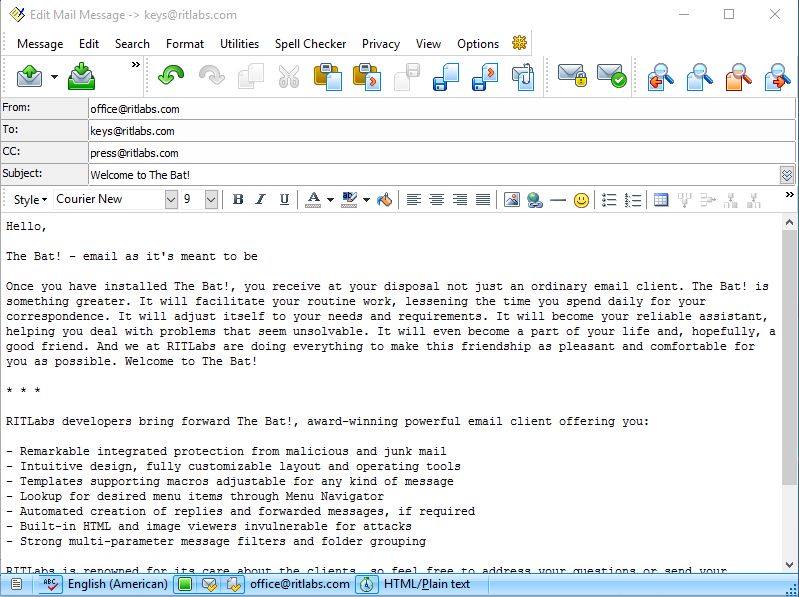The Bat! 4.2.21 Home/ Professional Christmas Edition
Changes in The Bat! - 4.2.16 (12/29/2009):
[+] Sorting Office: possibility to define alternative paths for the "Extract attachments" action
[+] For S/MIME internal implementation, you can now use Elliptic Curves Cryptography in addition to RSA. You can choose between algorithms when generating a new certificate.
[+] The Menu Navigator buttons are now shown in the menu bars
[+] In an address book, when you import and address entry from an X.509 certificate, now the entry is created with the certificate within
[+] New macros: %SoftwareVersion (same as %TheBatVersion) and %SoftwareSerialNumber (same as %TheBatSerialNumber)
[+] A new action in the filters to export an S/MIME signature, or a signing certificate, or information about certificate, to a file
[*] The word "re-send" is changed to "resend" in menu items to facilitate search in the Menu Navigator
[*] "Capture addresses" action in the sorting office is renamed to "Add to address book"
[*] If an error occurs when creating message base index, The Bat! now reports the folder name in addition to the error message to let the user know what folder is troublesome
[*] "Open Reply" automatically adds folders defined by filter Copy and Move actions to the scope
[-] (#0007627) Some settings in HTML templates are not saved
[-] (#0007440) Images are not inserted from HTML Quick Template
[-] "Find Certificates" menu item of the Tools/Privacy menu didn't follow to certificates in an address book with groups
[-] When you click "Follow" in "find certificates" and get to list certificates from the user's account, the "View" button was disabled.
[-] The "View Folder" window didn't have the Menu Navigator in the "View" menu
[-] (#0002180) Menu navigator's icon (Question mark) is blinking
[-] (#0002309) Menu Navigator does not become unfocused when the window is unfocused
[-] (#0007772) AV when trying to apply a colour group to an account, when no folder is selected
[-] Fixed a caption ("Mozilla's Thunderbird" to "Mozilla Thunderbird") in the mailbox import wizard
[-] Updated default PGP public key
[-] When using S/MIME internal implementation, you can now import certificates included in a signature, but included to an encrypted message as well
[-] The "Find Certificates" feature didn't work with uppercase email addresses
[-] MAPI library could give an AV on Exchange accounts when no MS Outlook was installed
[-] (#0000758) Error message is not displayed when TB! cannot delete the message because of lack of free disk space.
[-] There were an old bug of reading thebat.lng, which might in some cases cause slowness in reading thebat.lng file, if it was signed by an Authenticode signature
[-] (#0007511) HTML display problem
[-] (#0007807) Wrong images positioning in HTML letter
[-] If an error happens when compressing folders on exit, The Bat! now handles is gracefully
[-] (#0007812) Sorting Office: Icons have disappeared and an additional textbox has appeared
[-] Fixed a problem with column widths with Large Fonts
[-] (#0007810) Some messages cannot be printed
[-] (#0007699) Some Macros didn't work when followed by "%-" then a line break and some text
[-] (#0007238) Reply to a message limited to its title (body being void), Access Violation appears using HTML editor
[-] (#0007712) HTML editor inserts wrong font families
[-] (#0005717) "Open Reply" does not find reply in common folder
[-] (#0006374) Large hyperlinks is not working
[-] (#0007775) Improve rendering of some HTML tags
[-] (#0006707) Position of "Table properties" is not centered by default and new position is not saved
[-] (#0007731) Sorting possibilities in the Address Picker dialogue were not the same as in the Address Book
[-] (#0007806) Double inherited parameters for float boxes in HTML weren't displayed properly
[-] (#0007696) same HTMLs disappears after a second
[-] (#0007833) Set user char set for HTML messages
[-] Lost images from quick templates
[-] The "Use S/MIME" and "Use OpenPGP" options were not enabled in the editor during a reply
[-] The option to display Menu Navigator button on the window title bar is now renamed and also affects the button on the menu bar
[-] The "Menu Navigator" was always disabled unless theme services were enabled.
Homepage -
http://www.ritlabs.comDownload Home Edition - 6.79 MBDownload Professional Edition - 15.9 MB