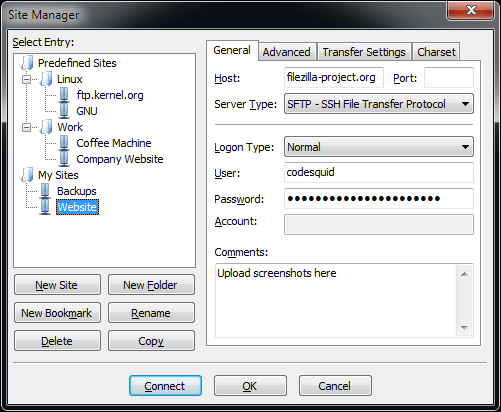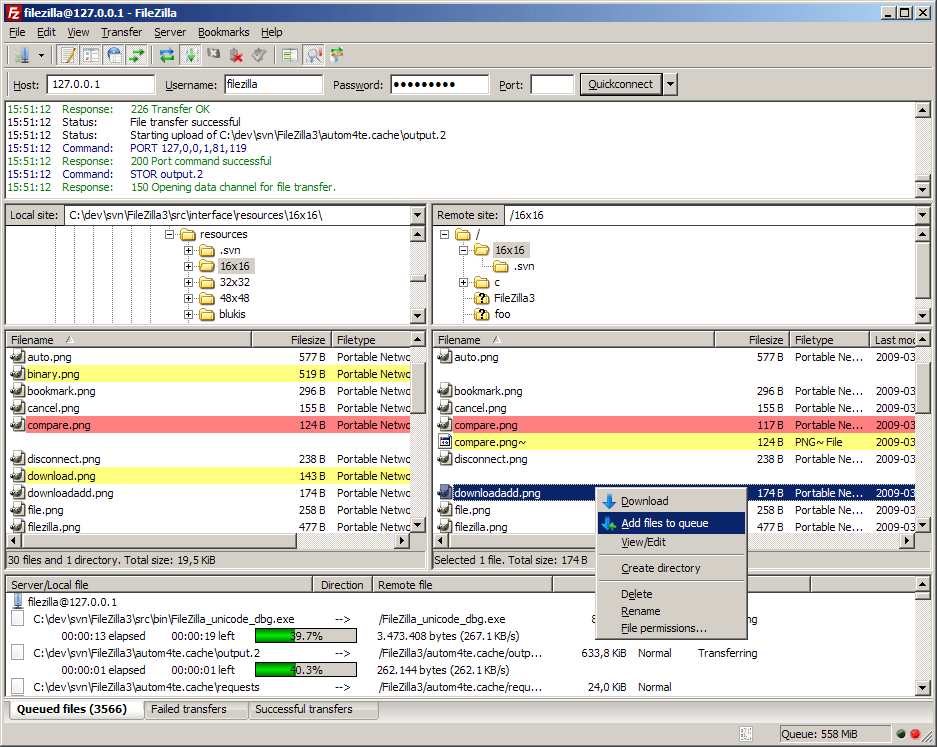FileZilla is a small but powerful FTP client with many features. it includes a site manager to store all your connection details and logins as well as an Explorer style interface that shows the local and remote folders and can be customized independently. License: Open Source.
Changes in FileZilla Client 3.2.8-rc1 (2009-09-26):
New features:
* Remember last used search conditions
* Display link overlay on icons of links in remote file list
* Display of average transfer speed should converge faster to overall average
* Simply default file exists action dialogs
* Apply decimal places size formatting option also to total queue size
* MSW: Reduce number of needed user interactions in installer if update started from within FileZilla
* MSW: Check that there are no running instances of FileZilla before installing
Bugfixes and minor changes:
* Fix handling of remote directory names with leading or trailing spaces
* *nix: Fix memory leaks in D-Bus session management and power management inhibitor client code
* *nix: Fall back to org.gnome.SessionManager if org.freedesktop.PowerManagment does not exit to inhibit idle sleep during transfers
* Increase default size of SO_RCVBUF (TCP advertised window) to fix performance issues on high-latency connections
* MSW: Fix displaying list of shares on local network resources
* MSW: Remote file editing no longer gets confused if two filenames only differ in character case
* Fix dialog line wrapping issues
* Ensure width of site manager is large enough to fit all tabs
* Better guard against filename columns being moved or hidden
* *nix, OS X: Handle filesystems without advisory file locking instead of falsly warning about site manager being opened in a different instance of FileZilla
Homepage - http://filezilla-project.org
Size: 3.90 MB
 |