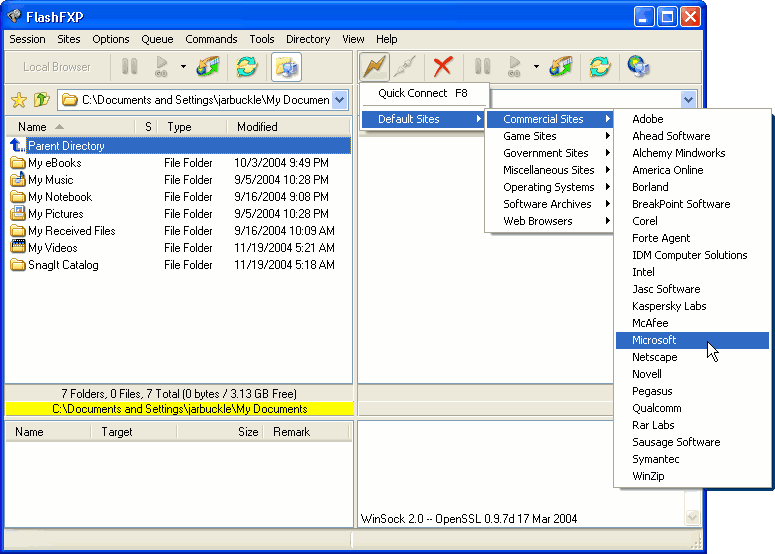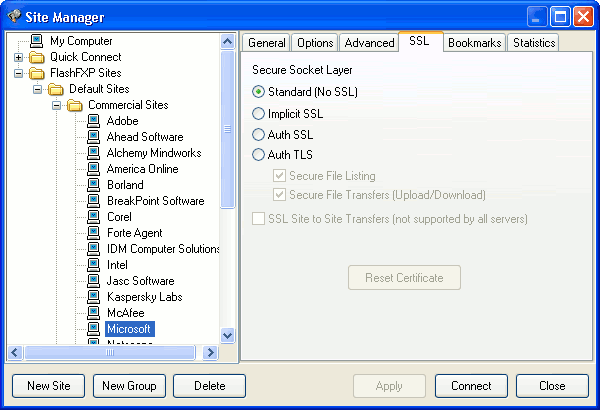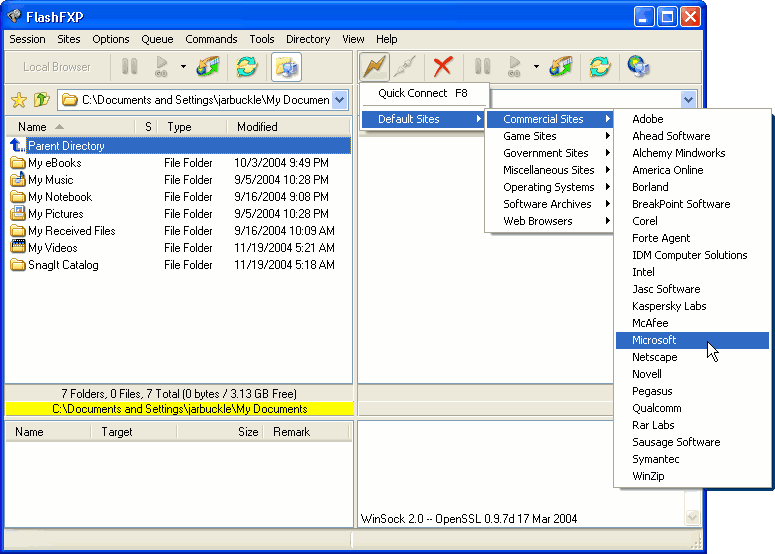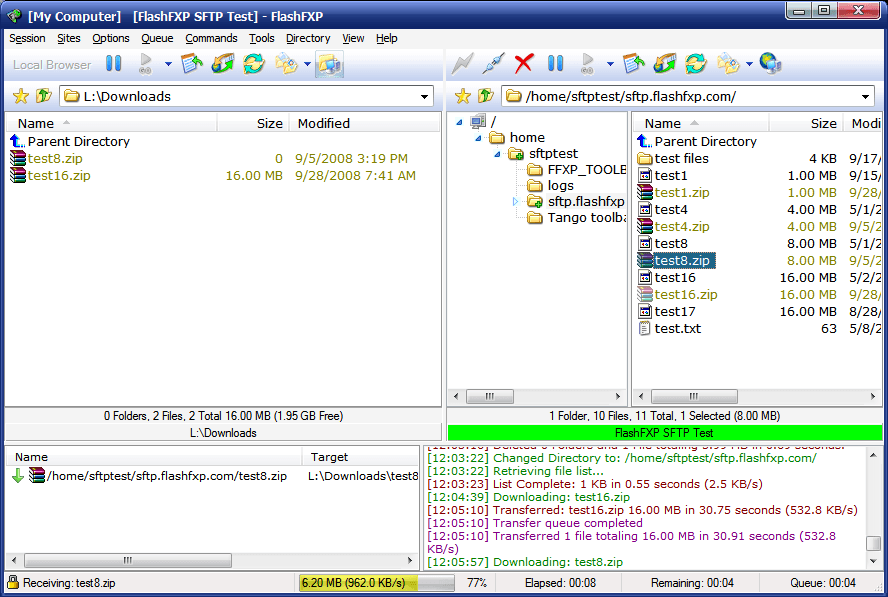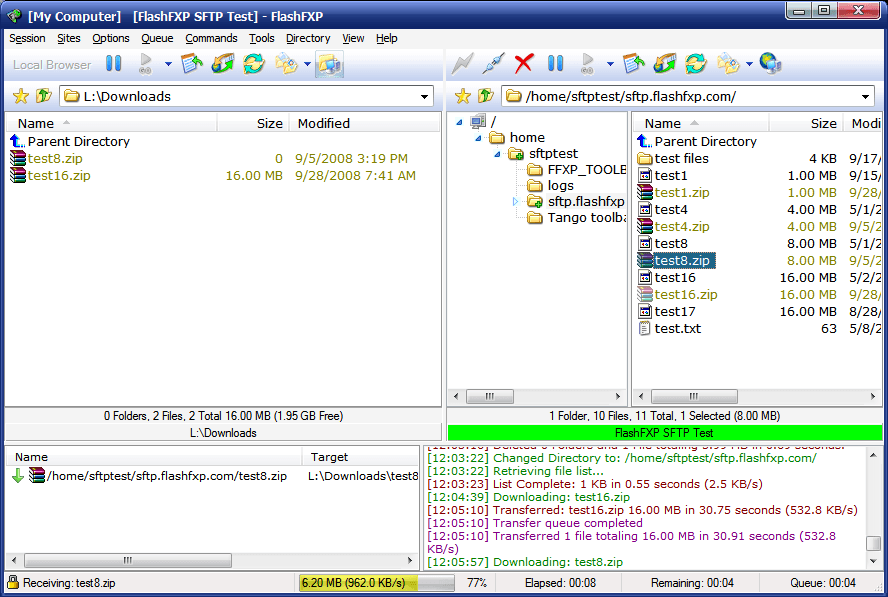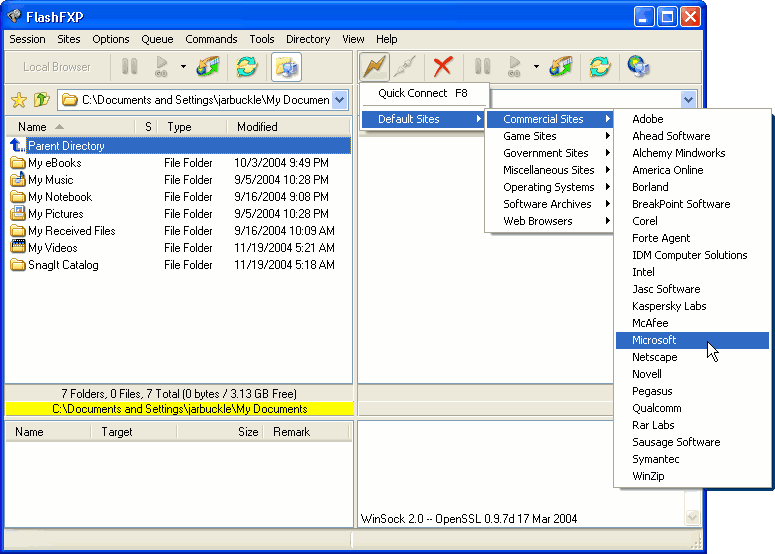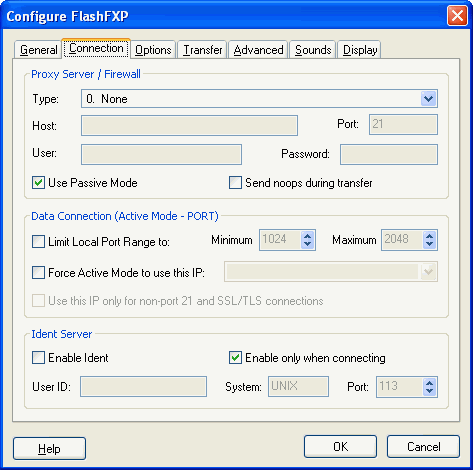FlashFXP 3.8 (3.7.2 Build 1266) Beta/ FlashFXP 3.6.0.1240 - Final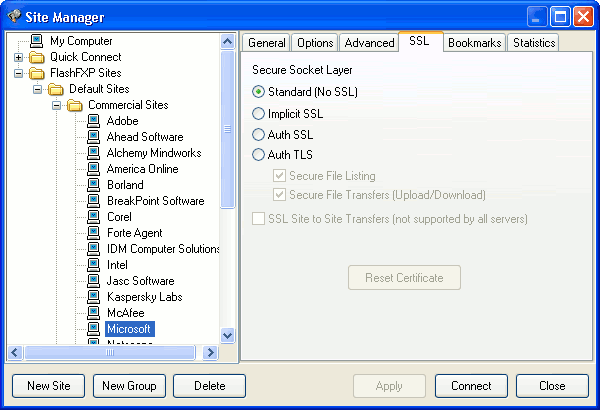
FlashFXP is a powerful and popular FTP & FXP Client loaded with features for the power user. FlashFXP has an intuitive and full featured user interface, allowing you to do all the common tasks with just a few clicks. It also support full drag & drop, so you can transfer files, synchronize folders, find files and schedule tasks with just one click. Using the FTP protocol, you can transfer files from remote servers to your computer, or even to another remote server. It makes it easy to update your Web site, download files from the company server, or even download files from the internet that always seem to fail using your Web browser. It allows you to transfer files between two sites (FXP), resume incomplete downloads, synchronize directories, schedule multiple tasks, and more.
FlashFXP Features :
Performance
- Fully tested and supports gigabit speeds (including Jumbo Frames)
- MODE Z support for on-the-fly streaming compression.
- Support for FEAT and "stat -l" fast directory listing reduces overhead and improves compatibilty.
- Download and upload speed limiting. Save some of your bandwidth for browsing the web.
- Advanced Skip list.
- Optional caching of remote directory lists.
Security
- Includes OpenSSL Libraries 0.9.8b.
- Automatic support for One Time Password (OTP) S/KEY.
- Strong encryption (Blowfish) can be applied to the site manager to protect your information.
- Connect to sites using SSL/TLS encryption for added security, including the use of client certs.
- SSL Site-to-Site (SSCN) Transfers.
- Clear Command Channel (CCC).
Connectivity
- Site to Site (FXP) Transfers.
- Fully recursive file transferring (uploading, downloading, site to site).
- Caching allows for offline browsing, queueing.
- Firewall support, allowing you to define a set range of local ports, or bind to a specific IP.
- FTP Proxy, HTTP Proxy, Socks 4, 5 support. (WinGate, WinProxy, MS Proxy, etc).
- Internal ident server.
- Per Site Connectivity modes support.
- PRET support for distributed FTP servers.
Interface
- Full Multi-language support.
- Simple (FTP-Only) and Advanced (FXP) views.
- Advanced queue control.
- Transfer Graph (only ftp transfer speeds can be graphed).
- Multi-Proxy Server Manager.
- Synchronized browsing allows webmasters to keep local and remote directly listings in synch while browsing.
- Internal Schedule (Transfer or Stop a queue at a specific time).
- Enhanced drag-and-drop functionality.
- Import site listings from Cute FTP, WS_FTP, FTP Explorer, LeapFTP, and Bullet Proof. Including passwords!.
- Optional displaying of Owner/Groups/Attrib.
- Site Stats, keeps track of your uploads/downloads and overall totals.
- Minimizes to system tray.
- List hidden files.
- Folder Bookmarks to provide one click access to any folder.
- Quick backup/restore of all sites/settings.
- Internal text editor for quick edits.
Advanced Options
- Extensive command line options for scripting/scheduling.
- Remote FTP file search.
- Custom file highlighting; display file masks in user defined colors.
- Calculate the size of all files in a specified path.
- Grouped SITE custom commands.
- Priority transfer list.
- Time Zone setting for Site Manager.
- Selective Transfer feature (transfer only images or just php files).
Changes specific to this release:
- Added the ablity to reorder and select SFTP encryption ciphers/MACs. (global and per site)
- Fixed issue with MSLD parsing owner/group/etc.
- Several minor bug fixes based on bug reports.
- Updated OpenSSL to 0.9.8h.
New Features:
- SFTP Support.
- Added the ability to replace a client certificate, replacing the certificate assigns the new certificate to all the sites the previous certificate was assigned to.
- Added the ability to En-queue delete operations and raw commands. (Remote file list > Right click > EnQueue)
- Added History sub-menu to the connection dropdown menu list.
- Added an Option (Preferences > General > Options) "Include Quick Connect sites in History"
- Local folder sizes are pre-calculated prior to upload to help calculate a more accurate queue remaining time.
- Support for toolbar themes and custom button images.
- Added ability to add comments to a bug report directly from within FlashFXP.
Changes:
- The chain of commands used for local synchronization when navigating via the listview has been reordered.
Redesigned quick connect interface.
Fixes:
- Toolbar malfunction on windows 2000.
- Abnormal window behavior when switching between FlashFXP and the Internal text editor.
- Saving the favorites.dat would generate a crash report when the permission to save the file was denied.
- Resolved a problem with handling MLSD directory listings that resulted in the fields being converted to lowercase.
Homepage - http://www.flashfxp.com
Size: 4.55 MBbetastabile