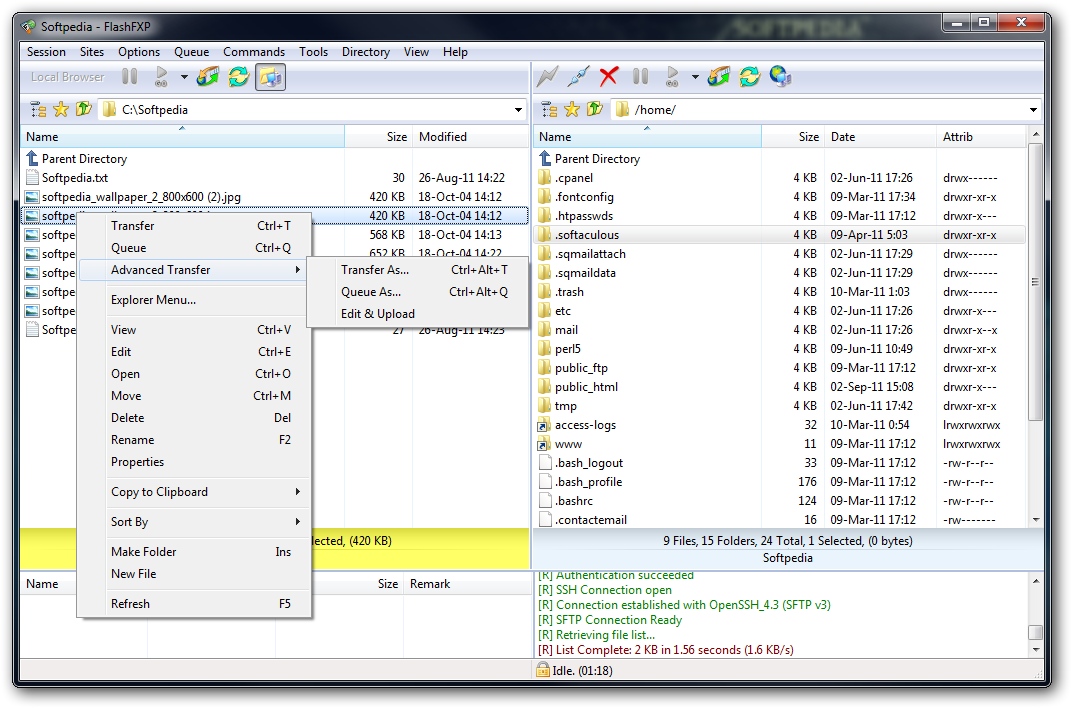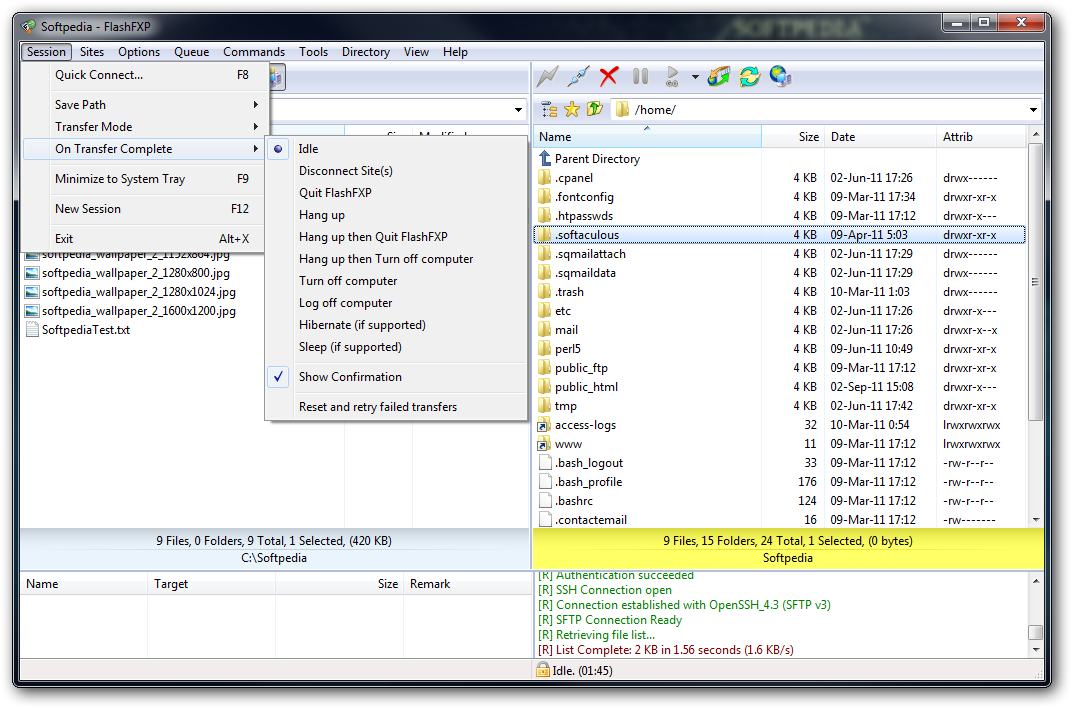FlashFXP 4.0.0 Build 1535FlashFXP Features :
Performance
• Fully tested and supports gigabit speeds (including Jumbo Frames)
• MODE Z support for on-the-fly streaming compression.
• Support for FEAT and "stat -l" fast directory listing reduces overhead and improves compatibilty.
• Download and upload speed limiting. Save some of your bandwidth for browsing the web.
• Advanced Skip list.
• Optional caching of remote directory lists.
Security
• Includes OpenSSL Libraries 0.9.8b.
• Automatic support for One Time Password (OTP) S/KEY.
• Strong encryption (Blowfish) can be applied to the site manager to protect your information.
• Connect to sites using SSL/TLS encryption for added security, including the use of client certs.
• SSL Site-to-Site (SSCN) Transfers.
• Clear Command Channel (CCC).
Connectivity
• Site to Site (FXP) Transfers.
• Fully recursive file transferring (uploading, downloading, site to site).
• Caching allows for offline browsing, queueing.
• Firewall support, allowing you to define a set range of local ports, or bind to a specific IP.
• FTP Proxy, HTTP Proxy, Socks 4, 5 support. (WinGate, WinProxy, MS Proxy, etc).
• Internal ident server.
• Per Site Connectivity modes support.
• PRET support for distributed FTP servers.
Interface
• Full Multi-language support.
• Simple (FTP-Only) and Advanced (FXP) views.
• Advanced queue control.
• Transfer Graph (only ftp transfer speeds can be graphed).
• Multi-Proxy Server Manager.
• Synchronized browsing allows webmasters to keep local and remote directly listings in synch while browsing.
• Internal Schedule (Transfer or Stop a queue at a specific time).
• Enhanced drag-and-drop functionality.
• Import site listings from Cute FTP, WS_FTP, FTP Explorer, LeapFTP, and Bullet Proof. Including passwords!.
• Optional displaying of Owner/Groups/Attrib.
• Site Stats, keeps track of your uploads/downloads and overall totals.
• Minimizes to system tray.
• List hidden files.
• Folder Bookmarks to provide one click access to any folder.
• Quick backup/restore of all sites/settings.
• Internal text editor for quick edits.
Advanced Options
• Extensive command line options for scripting/scheduling.
• Remote FTP file search.
• Custom file highlighting; display file masks in user defined colors.
• Calculate the size of all files in a specified path.
• Grouped SITE custom commands.
• Priority transfer list.
• Time Zone setting for Site Manager.
• Selective Transfer feature (transfer only images or just php files).
- Codice: Seleziona tutto
Changes in FlashFXP v4.0.0.1535 @ 02/10/2011:
* Clearing the connection history will now immediately clear the jumplist history.
* Fixed issue where clicking the transfer button on one side (i.e. local) might not have any effected if the other side (i.e. remote) is focused.
* This release adds two new strings to the translation table.
* Updated memory manager.
* Updated error and crash reporting module.
* Improved the remote delete logic and operation.
* Two new settings for enqueue delete operations. These new settings can be found by editing the queue item (right-click queue window > select edit). File masks allow the user to define which files are deleted from the server, multiple masks can be used separated by a ; semi-colon, for example you could use *.png;*.jpg to delete all files ending in png and jpg. The mask only applies to files. The second new option is "include sub-folders", by default sub-folders and their content is deleted during a delete operation, this new option limits deleting to only the file content only.
* Folder bookmarks have a new setting on the Add/Edit Bookmark dialog "Use synchronized browsing", this setting will activate synchronized browsing when the folder bookmark is clicked. This allows for multiple synchronization locations defined at different folder locations.
* Several changes to improve application compatibility, this should allow FlashFXP to work in many environments where previous versions would just crash on startup.
* Fixed task scheduler > task > expiration date, The value would save but when re-editing the task it would be unset, so saving the task would unset the expiration date.
* Fixed a logic error when attempting to edit a remote file and permission is denied, the file still opened for edit even though the transfer failed.
* Added additional checking when using a custom data folder in FlashFXP, previously a generic error message was used and in some cases it was incorrect.
* Fixed an issue where CPU usage was much higher for SSL downloads when speed limiting was enabled vs speed limiting disabled.
* Folder bookmarks will now use syncronized browsing when enabled.
* When deleting via the Server File Search dialog and the "delete prompt" is enabled, The prompt now displays the number of items selected or if one item is selected then the name of that item.
* Several minor bug fixes were applied based on user crash reports.
* If FlashFXP is unable to open the custom command data file an error box is now shown instead of triggering a crash report and adding commands is automatically disabled to prevent confusion.
* The process of installing updates via LiveUpdate has been streamlined and simplified. Launching the update installer from within FlashFXP now provides a completely automated upgrade solution.
* Fixed compare folder content > Compare by date. When checked this feature wasn't working as intended.
* The installer has been updated and improved. Alot of the text has been rewritten and the interface has been simplified. The installer font size has been changed from size 8 to size 9 to make our installer more accessable to visually impared users.
* Fixed a bug where if a folder tree-view is focused and the "queue selected/transfer selected" toolbar button is pressed it would apply to the list-view selection instead of the focused folder tree-view control.
* Fixed an issue where FlashFXP was allowing the user to queue duplicate items when performing an upload file transfer.
* Fixed delete count when deleting a folder from the remote folder tree-view.
* Fixed unnecessary directory refresh after uploading a file via the remote edit.
* Fixed remote rename folder via folder tree-view with SFTP when rename failed the name wasn't reverted back to the original name.
* Fixed remote edit download showing ??:?? time remaining in the status-bar.
* Added prompt for password to the FTP/Socks/HTTP proxy manager, this should make life easier for customers who require a SecurID to use their proxy server.
* Added 'calculating' text to the transfer status during a FXP transfer when the transfer speed is unknown and being calculated.
* Changed the confirmation prompt when deleting a remote file or folder, if one item is selected the name of that item is displayed.
* Added automatic path slash conversion for the drop-down path selector box, allowing easy input of DOS style paths on UNIX style servers without having to manually replace the slashes.
* Fixed missing item attributes when using the MLSD command on a NcFTPd server and possibly others where attributes are not provided by default.
* Added en-queue rename operation.
* Installer - Fixed multiple issues when installing FlashFXP with a per-user configuration.
* Installer - Fixed issue when performing a installation update where the language files weren't always updated.
* Fixed issue where if the queue/status pane was positioned on top and the height is under 15% it would resize to 75% on start-up.
Homepage - [web_site]http://www.flashfxp.com[/web_site]
Size: 3.24 MB