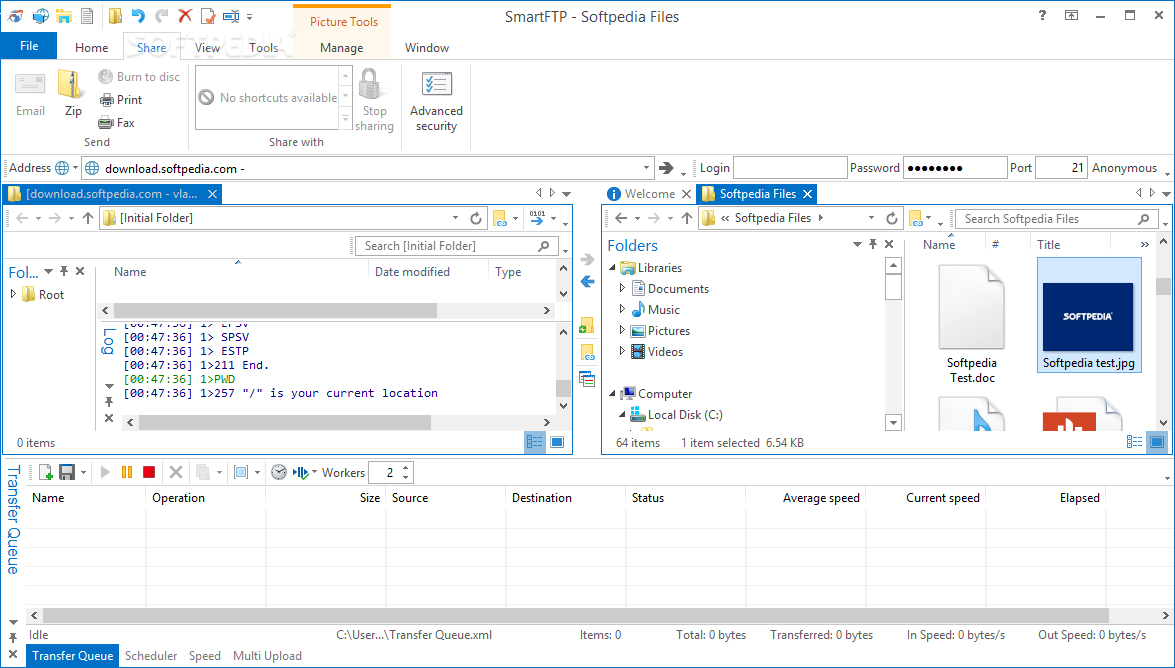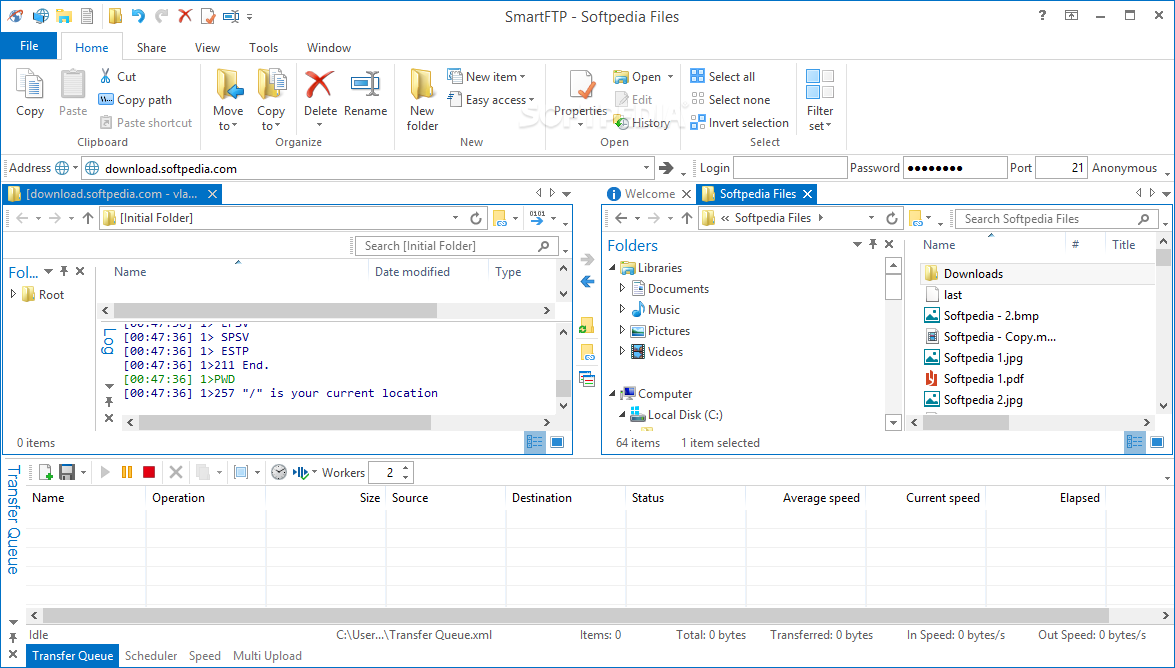SmartFTP 3.0.1026.11Features:
• FTP and FTPS (Secure FTP)
o 256 bit, HIPAA compliant
• SFTP over SSH
• Modern Graphical User Interface (GUI)
• File/Folder Synchronization
• Multilingual (more than 20 languages)
• Thumbnails View and Preview
• Visual Compare
• IPv6
• On-the-fly Compression (MODE Z)
• UTF-8 Support
• Drag & Drop
• Multiple Connections
• Auto reconnect and resume of broken transfers
• Transfer Integrity. Verified Transfers (XCRC, XMD5, XSHA)
• FXP (Server-To-Server Transfer) support
• Remote Edit of files
• Search for files and folders on the server
• Enhanced NAT/UPnP Support. UPnP (Universal Plug and Play), ICS, ICF
• Transfer Queue
o Scheduling
o Uploads/Downloads/FXP
o Unlimited simultaneous threads
• International Domain Names (IDN)
• Proxy / Firewall support
o SOCKS5, SOCKS4, SOCKS4A, HTTP Proxy
o Wingate, Winproxy, CSM, Checkpoint FW-1, Raptor
• Backup Tool
• URL Watcher
• Cache Remote Directories
• FTP command line
• Custom Commands
• CHMOD (Properties)
• and much more ...
What's New in SmartFTP 3.0 :
* SFTP over SSH
Secured connection to SFTP servers over SSH.
* Thumbnail View and Preview for Remote Browser
Thumbnail view is a great way to see image files on the server. The Preview feature shows images, html and text files with one click.
* Visual Compare
Compare folders and visually display differences between their content.
* Email Notifications
Receive emails when transfers complete or fail.
* License Model Change
SmartFTP is no longer free to use.
Changes in Version 3.0 Build 1026 (2009-02-21):
Major Changes
* Bulk Rename Tool
* Rewrote Favorites Browser
* Performance Improvements
* Search in Local Browser for Windows Vista and higher
Minor Changes
* Support for very long local paths
Bug Fixes
* Many other fixes and improvements. Please see the detailed log.
Homepage -
http://smartftp.comSize: 9.29 MB
http://www.smartftp.com/get/SFTPMSI.exe