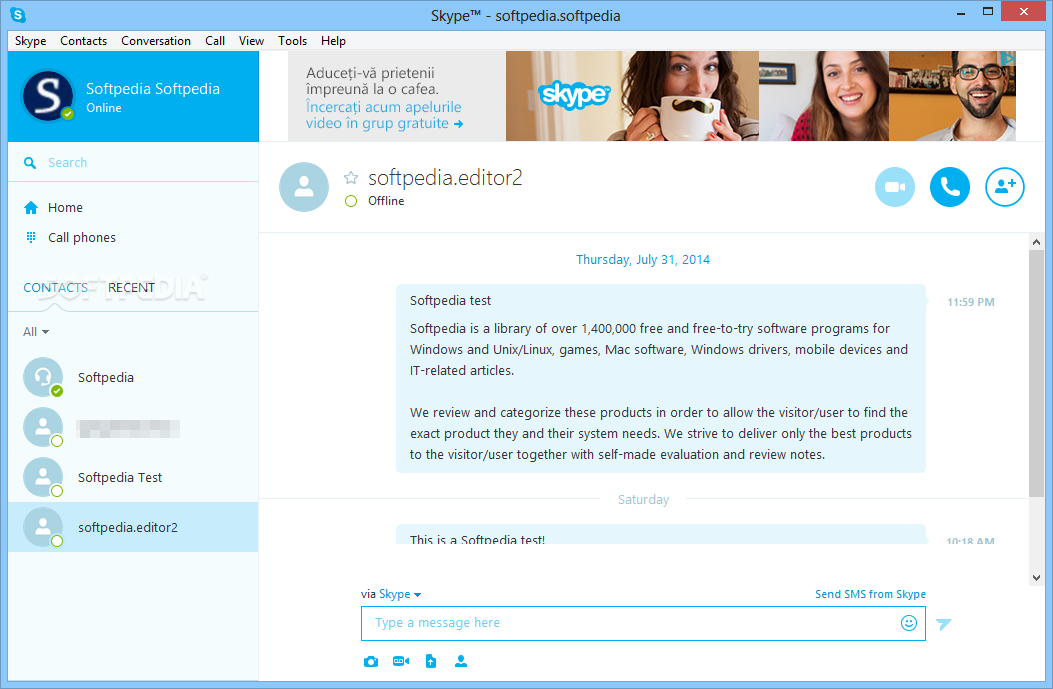Skype 4.0.0.206 - FinalSkype is the next phenomenon from the people who brought you KaZaA. Just like KaZaA, Skype uses P2P (peer-to-peer) technology to connect you to other users – not to share files this time, but to talk and chat with your friends. The technology is extremely advanced – but super simple to use... You’ll be making free phone calls to your friends in no time!

Skype was founded in 2003 by Niklas Zennström and Janus Friis. Skype created a little piece of software that makes communicating with people around the world easy and fun. With Skype you can say hello or share a laugh with anyone, anywhere. And if both of you are on Skype, it’s free.
Skype is available in 28 languages and is used in almost every country around the world. Skype generates revenue through its premium offerings such as making and receiving calls to and from landline and mobile phones, as well as voicemail and call forwarding. Skype, based in Luxembourg, has relationships with a growing network of hardware and software providers and is an eBay company.
Features:
• Free unlimited worldwide phone calls to anyone else on Skype, anywhere in the world
• Skype video (webcam), see who you are talking to with free video calls
• Chat with up to 100 people in group chats
• Conference call with up to four people for free
• Call ordinary phones with SkypeOut
• Superior sound quality – better than your regular phone
• Your calls are encrypted “end-to-end” for superior privacy
• Friends list shows you when your Skype friends are online and ready to talk or chat
• Works with all firewall, NAT and routers – nothing to configure!
• Super-simple and easy to use
• Based on cutting edge peer-to-peer technology developed by the creators of Kazaa and Joltid In order to use Skype for Windows software, your computer must meet the following minimum system requirements:
• PC running Windows 2000 or XP
• 400 MHz processor
• 128 MB RAM
• 15 MB free disk space on your hard drive
• Sound Card, speakers and microphone
• Internet Connection (either dial-up: minimum 33.6 Kbps modem, or any broadband: cable, DSL, etc.)
Changes in 19.11.2008 Skype 3.8.0.188 for Windows:
* bugfix: Improved search for contacts that have not signed into Skype for a long time.
* bugfix: Incorrect setting for online status in Options
* bugfix: Skype occasionally crashed on shutdown
Changes in 07.01.2009, Skype 4.0.0.181 Beta 3 for Windows:
* feature: Silk audio codec
* feature: MySpaceIM with Skype (functionality carried over from 3.8)
* feature: Option to disable uPnP and Nat-PMP
* feature: eBay browser highlighter bundled
* feature: Added Philips SPC 1330 NC as High Quality Video camera
* improvement: Instant Messaging layout improved
* bugfix: History did not show all entries
* bugfix: Outlook contacts were not always displayed correctly
* bugfix: Resize area was missing from Shop panel
* bugfix: Chrome could not be switched off in some scenarios
* bugfix: Skype Call and SMS URI did not focus Skype
* bugfix: Changing language settings on sign-in screen did not always update language
* bugfix: Links in form of username:password@something were not clickable
* bugfix: Crash in Vista, when last audio device was removed during a call
* bugfix: Quickfilter took focus while writing an instant message
* bugfix: Incorrect tooltip displayed when a call was put on hold
* bugfix: After switching Custom Chrome off through menus no visual style was selected in options
* bugfix: 'Add to contacts' right-click menu missing for Outlook contacts
* bugfix: Close menu did not work in Compact mode conversation window
* bugfix: Recently closed conversations menu did not truncate long conversation names
* bugfix: Wrong file transfer status was shown after other side cancelled sending file
* bugfix: US Number +15416 was shown as Canadian
* bugfix: Emoticons were not shown in profile area
* bugfix: Emoticons were not shown when exchanging contact details
* bugfix: Conference call sometimes continued ringing after answering
* bugfix: Checkbox to show online users count was missing from Tools > Options
* bugfix: Conversations were not consumed when user was blocked
* bugfix: Video error message was not displayed when webcam was in use by another application
* All language localizations updated
Features not supported in 4.0 Beta 3 for Windows:
* Skype Prime provider setup
* Accessibility (keyboard navigation and screen reader functionality)
* Call transfer
* Creating new Shared Groups
* Sending contacts
* Send Money
* Partner alerts (eg eBay, Paypal, Free411)
* Public chats (IM)
* Auto redial
* IRC chat style
* Speed dial
* MySpaceIM with Skype
* Speed dial
Homepage -
http://www.skype.comSize: 23.8 MB
Download Skype 4.0.0.206 Final