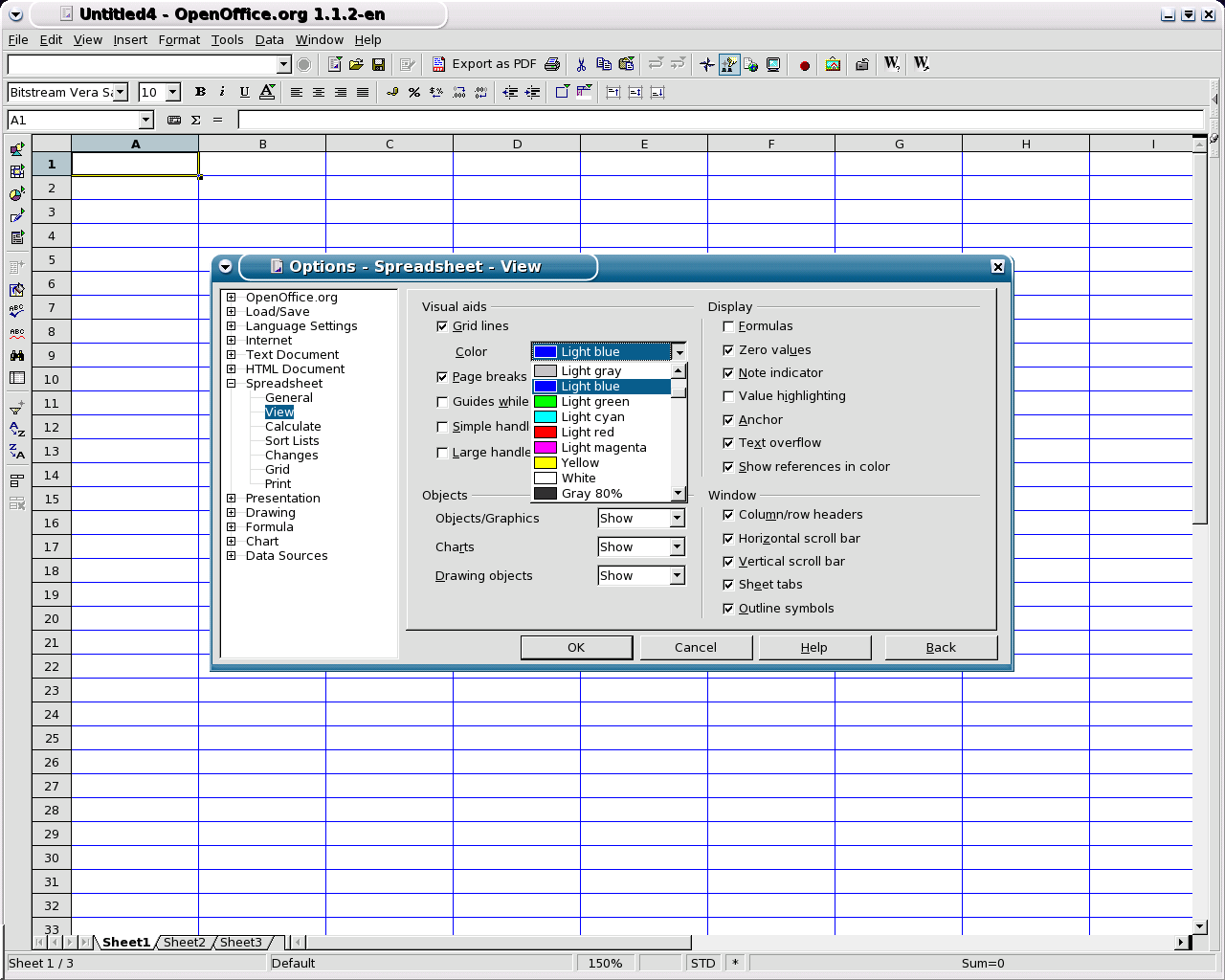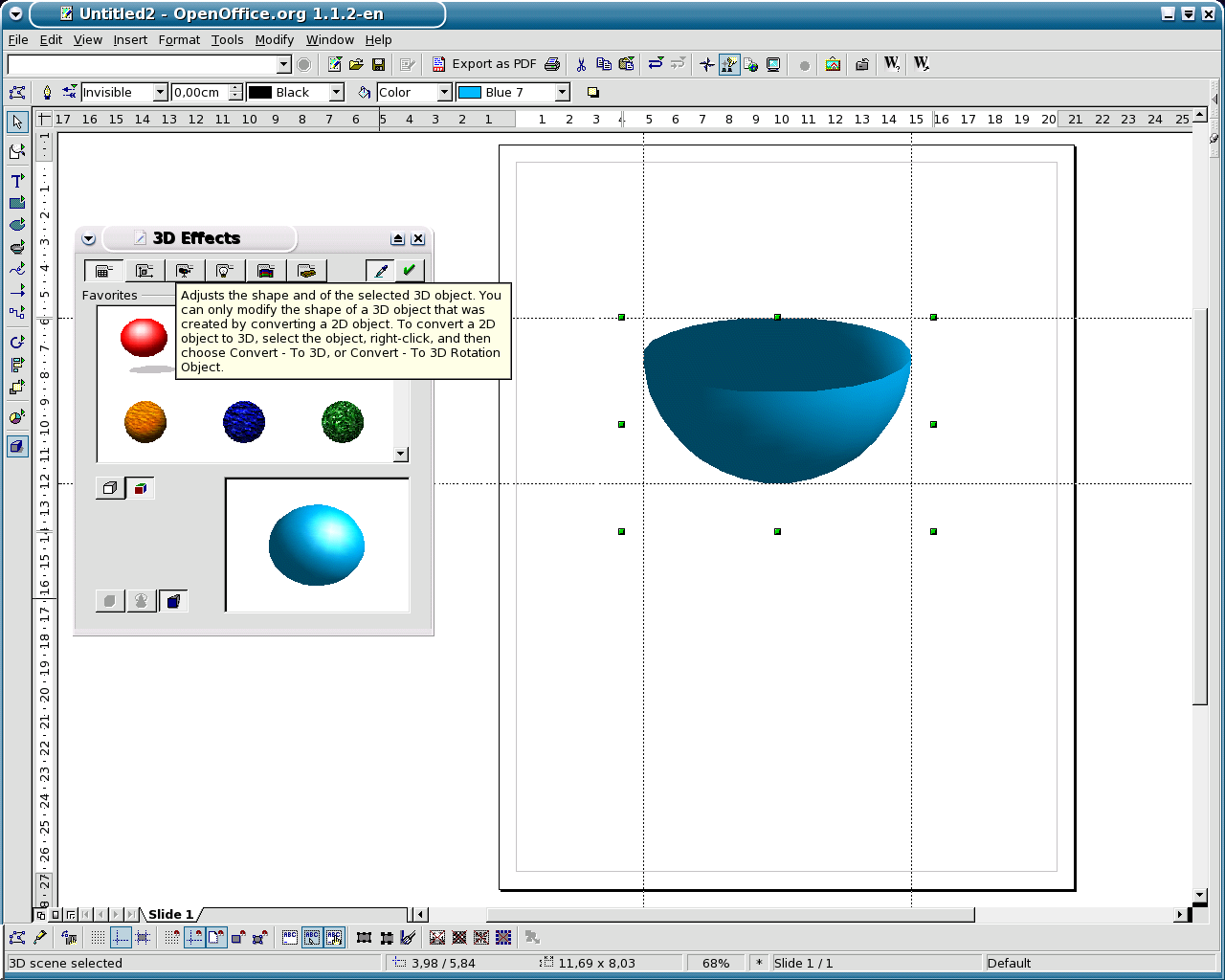OpenOffice.org 3.0.0 RC2OpenOffice.org the product is a multi-platform office productivity suite. It includes the key desktop applications, such as a word processor, spreadsheet, presentation manager, and drawing program, with a user interface and feature set similar to other office suites. Sophisticated and flexible, OpenOffice.org also works transparently with a variety of file formats, including those of Microsoft Office.
Available in over 45 supported languages with more being constantly added by the community, OpenOffice.org runs stably and natively on Solaris, Linux (including PPC Linux), Windows, Mac OS X (X11), and numerous other platforms. Our porting page lists the platforms (ports) that OpenOffice.org can run on.
Written in C++ and with documented APIs licensed under the LGPL and SISSL Open Source licenses, OpenOffice.org allows any knowledgeable developer to benefit from the source. And, because the file format for OpenOffice.org is XML, interoperability is easy, making future development and adoption more certain.
Highlights:
* Word Processor. OpenOffice.org Writer is a full-featured word processor. The powerful Navigator and Stylist tools make changing the formatting throughout a document a simple task.
* Spreadsheet. OpenOffice.org Calc provides full spreadsheet functionality incl. a huge number of statistical and scientific functions, pivot tables and charts.
* Presentation Tool. OpenOffice.org Impress is a full-featured presentation tool that allows to create and modify diagrams and pictures right within the application.
* Drawings and Diagrams. OpenOffice.org Draw is a drawing tool that supports both vector and bitmap images. The powerful Connectors allow to easily complex diagrams and org charts.
* Database Access. With the database tools in OpenOffice.org users can easily access and analyze data, create complex reports or do a mail merge based on a customer database. Many open source and commercial database systems are supported.
* Microsoft Office Compatibility. OpenOffice.org is able to read and write Microsoft Office files. This allows users to open and save Word, Excel and PowerPoint files on their preferred platform incl. Windows, Linux and Solaris.
* One-click Export to PDF. OpenOffice.org 1.1 introduces the one-click PDF export feature that enables you to easily create PDF files without the need for any additional third party software. This feature makes exchanging documents in a standard "read-only" file format a trivial task. The creation of PDF files normally requires relatively expensive third party add-on tools. With OpenOffice.org this feature comes for free.
* Export to Flash (.SWF). OpenOffice.org now can export presentations and drawings to the Macromedia Flash format (.swf). Thus, it's now possible to view presentations in a simple web browser that has the Flash plugin installed. Recipients and users of Flash presentations don't have to install a special viewer anymore in order to view a presentation.
* Accessibility. OpenOffice.org 1.1 can now be used by handicapped people - for example people with sight problems. OpenOffice.org 1.1 provides a high contrast mode, and together with additional tools (see
http://www.sun.com/access/) it's even possible to use special entry devices.
* Support for many native languages. OpenOffice.org 1.1 introduces functionality like bi-directional and vertical writing that is required for many native languages. This allows OpenOffice.org 1.1 to be translated into Japanese, Hebrew and many other languages that have sophisticated text layout requirements. In addition the OpenOffice.org project has an increasing number of native-language projects where users can access OpenOffice.org information in their native language.
* Open XML File Format. The default file format in OpenOffice.org is an open XML file format defined in a 500-page specification document. Every OpenOffice.org file is a ZIP archive containing separate XML files for the content, styles, settings and meta data. OASIS is using the OpenOffice.org file format as the basis for the creation of a industry wide standard for an open office document file format. For ordinary end users this means that the content of documents can still be accessed and used even if OpenOffice.org would go away.
* API and File Format Compatible with StarOffice 7[tm] Office Suite. Since the StarOffice 7[tm] Office Suite is based on OpenOffice.org 1.1 both application suites are API and file format compatible. Sun Microsystems, Inc., the founder and main sponsor of the OpenOffice.org project, is providing support, training, enterprise tools and services for the StarOffice 7 Office Suite. More details about the relationship and the feature differences between OpenOffice.org and the StarOffice product can be found in a comparison document on the OpenOffice.org page at sun.com. Other office suites that are API and file format compatible with OpenOffice.org will soon be listed on the OpenOffice.org website. In order to get your OpenOffice.org based/compatible product included in that list please contact Erwin Tenhumberg or Louis Suarez-Potts.
* Macro Recorder. The new macro recorder records and automates recurring tasks. For more sophisticated programming tasks the OpenOffice.org Software Development Kit (SDK) can be used. The SDK provides libraries, tools and documentation for the Java programming language, C++, Basic, OLE and XML. The SDK is a separate download.
* 3rd Party Add-ons. The new add-on framework and the new deployment tool (the "pkgchk" utility) allow developers to easily include new components and 3rd party add-ons into an existing OpenOffice.org installation.
* XML File Filter Tool. The new XML file filter tool makes it easy to integrate new import or export file filters that are based on XSL transformations. A popular use case for the XML filter tool is the support for the new Microsoft Office 2003 XML file formats.
* ActiveX Control. OpenOffice.org 1.1 comes with an ActiveX control that allows users to view OpenOffice.org documents within a browser window (Internet Explorer) on the Windows platform. The ActiveX control can also be used within native applications developed in Microsoft VisualBasic or Borland Delphi.
* Support for DocBook and PDA File Formats. OpenOffice.org allows users to export OpenOffice.org documents to popular file formats like DocBook or various small device file formats like AportisDoc. This gives users the possibility to carry their documents with them on their Palm Pilots and Pocket PC PDA's.
* MySQL Integration. OpenOffice.org now has support for MySQL databases, i.e. the open source database can be used for mail merge activities and the creation of reports. The combination of OpenOffice.org and MySQL (or another supported database) allows users to do tasks that many people used to solve by using products like Microsoft Access.
OpenOffice.org 3.0 Beta Features
Homepage -
http://www.openoffice.orgSize: 127 MB
Download for Windows