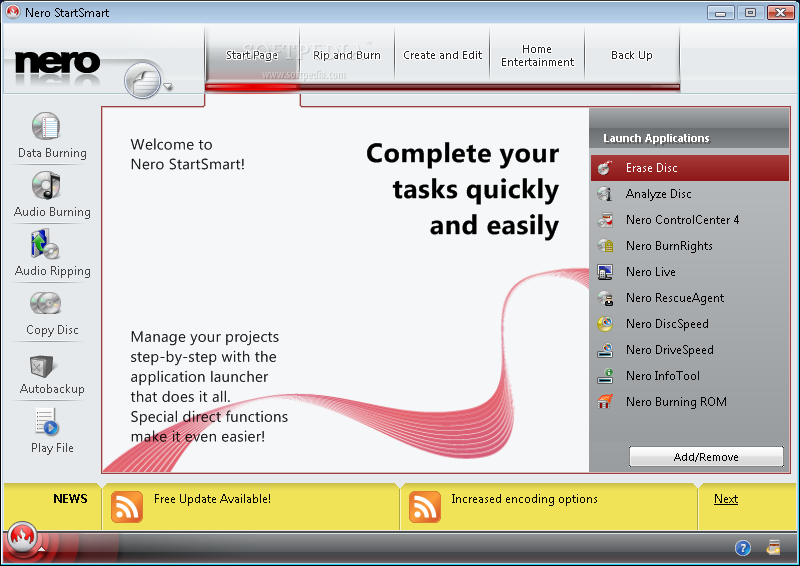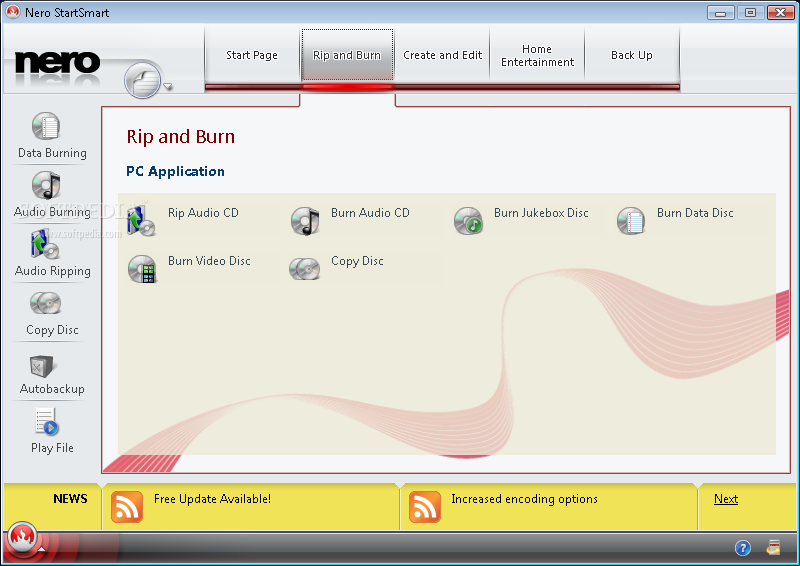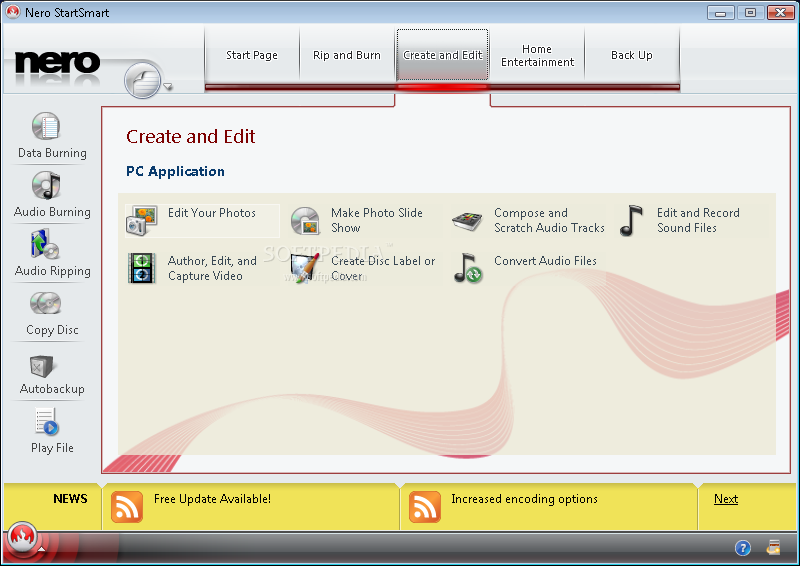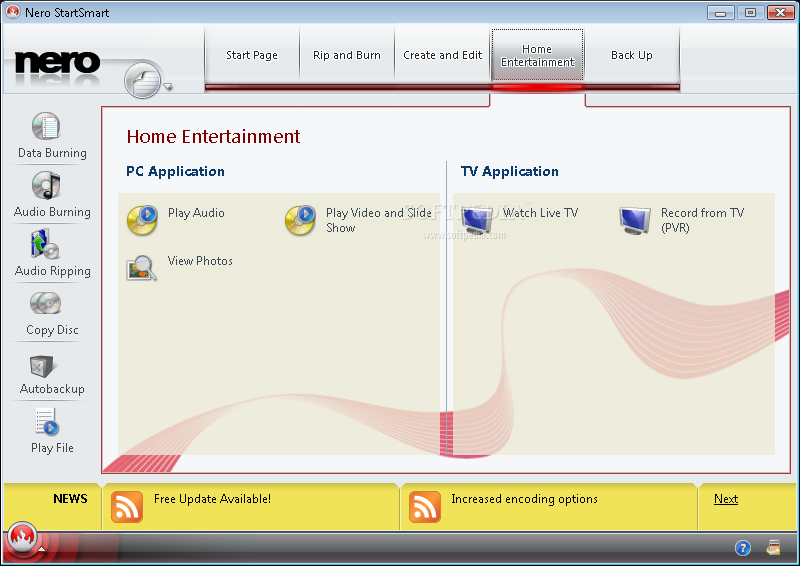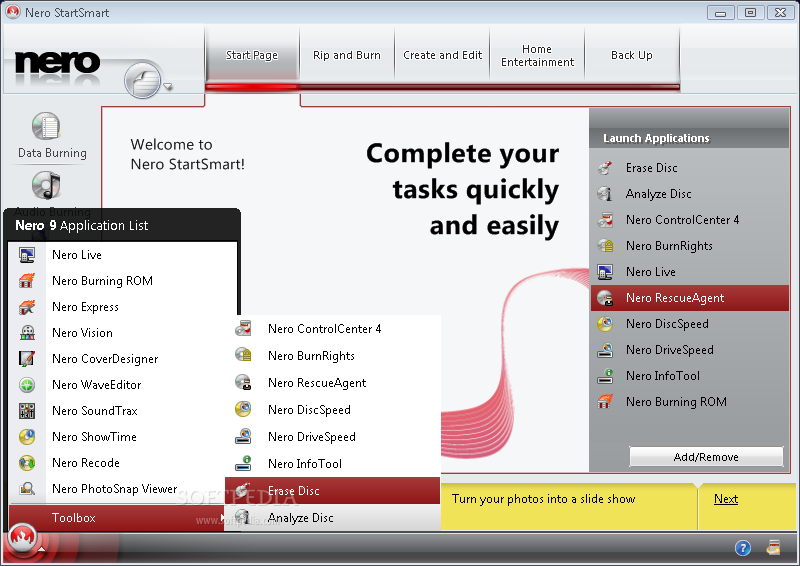Creazione, ripping, masterizzazione, copia, condivisione, backup e riproduzione sempre più facili
Nero 9 è la nuova generazione della suite software multimediale digitale e di home entertainment integrata più apprezzata al mondo. La nuova versione include funzionalità all'avanguardia che rendono ancora più semplice l'utilizzo dei contenuti multimediali digitali.
La suite multimediale più potente e più facile da utilizzare, offre la libertà di creare, eseguire il ripping, copiare, masterizzare, modificare, condividere e caricare online i propri contenuti. Consente inoltre di riprodurre e condividere con familiari e amici musica, video, foto e dati, dovunque e in qualsiasi momento.
Grazie al centro comandi intuitivo Nero StartSmart, l'uso dei contenuti digitali non è mai stato così semplice e divertente.
Caratteristiche principali di Nero 9:
Funzioni di ripping, masterizzazione, backup automatico e copia semplici e veloci
Backup di file su CD, DVD e Blu-ray Disc*
Creazione di filmati DVD professionali con menu 3D integrati
Copia, masterizzazione, condivisione, caricamento e creazione di mix musicali come veri DJ
Conversione di musica, foto e DVD per la riproduzione su iPod® e altri dispositivi portatili
Caricamento rapido di foto e video in My Nero, YouTube™ e MySpace
Visione, registrazione, messa in pausa e personalizzazione di programmi TV in diretta
Riproduzione del formato AVCHD e di altri formati HD

Simply Create, Rip, Burn, Copy, Share, Backup, Play, and Enjoy! Nero 9, the easy-to-use yet powerful multimedia suite, gives you the freedom to create, rip, copy, burn, edit, share, and upload online. Whatever you want – music, video, photo, and data – share and enjoy with family and friends anytime, anywhere.
Nero 9 is the next generation of the world’s most trusted integrated digital media and home entertainment software suite. It features new cutting-edge functionality that makes enjoying digital media content simple. This easy-to-use yet powerful multimedia suite, gives you the freedom to create, rip, copy, burn, edit, share, and upload online. Whatever you want – music, video, photo, and data – enjoy and share with family and friends anytime, anywhere. With easy-to-use Nero StartSmart command center, your digital life has never been more flexible, feasible, and fun.
Nero 9 Highlights:
• Fast and easy rip, burn, Autobackup, and copy functions
• Backup files to CDs, DVDs, and Blu-ray Discs*
• Create professional-looking DVD movies with integrated 3D menus
• Copy, burn, share, upload, and create music mixes like a DJ
• Convert music, photos, and DVDs to play on your iPod® and other mobile devices
• Quick photo and video upload to My Nero, YouTube™, and MySpace
• Watch, record, pause, and customize your live TV experience
• Play AVCHD and other HD formats
Creative Projects Are Easier than Ever
Using the intuitive Nero StartSmart command center of Nero 9, your digital life has never been more flexible, feasible, and fun. You directly access features and perform one-click functions such as Audio Ripping, Burning, Copying, and AutoBackup, with optimized performance for Windows Vista® with Nero DiscCopy Gadget and Nero Live (TV) for Windows Vista Sidebar.
Fully Enjoy Your Content at Home, Online and On-the-go
Whether it’s video, photo, or music, you can convert and share everything your imagination creates in your digital world. Convert & share multimedia files to play on iPod®, PSP®, and upload online your coolest photos and videos to share with online communities like My Nero, YouTube™, and MySpace.
Make Your PC a Dynamic Home-Entertainment Device
Experience TV from the comfort of your sofa with state-of-the-art TV technology, even for HDTV and DVB Radio. Pause, record, schedule, manage, and playback your TV shows.
Best in the Business Software Gets Better
The ripping and burning capabilities of Nero 9 are the most reliable in the industry. Burn and copy to CD, DVD, Blu-ray Disc – even copy movies*. With DVD-R Dual Layer and DVD+R Double Layer support, you’ll get more data on a disc than ever before!*
Trusted and Reliable – Backup, Restore, and Secure
Don’t lose your valuable memories and important files to life’s potential hazards, system crash, or risky hardware. Backing up, securing, and managing files and data is a point-and-click away.
Nero 9 is available in the following languages: Chinese (Simplified), Chinese (Traditional), Japanese, Korean, Czech, Norwegian, Danish, Polish, Dutch, Portuguese (Brazil), English, Russian, Finnish, Spanish, French, Spanish (Latin America), German, Swedish, Greek, Thai,, Hungarian, Turkish, Italian
This Software requires the Microsoft .NET Framework 3.0 to run on Windows XP.
Homepage - http://www.nero.com
Size: 370 MB
http://ftp22.nero.com/Nero9/Nero-9.0.9.4b_trial.exe