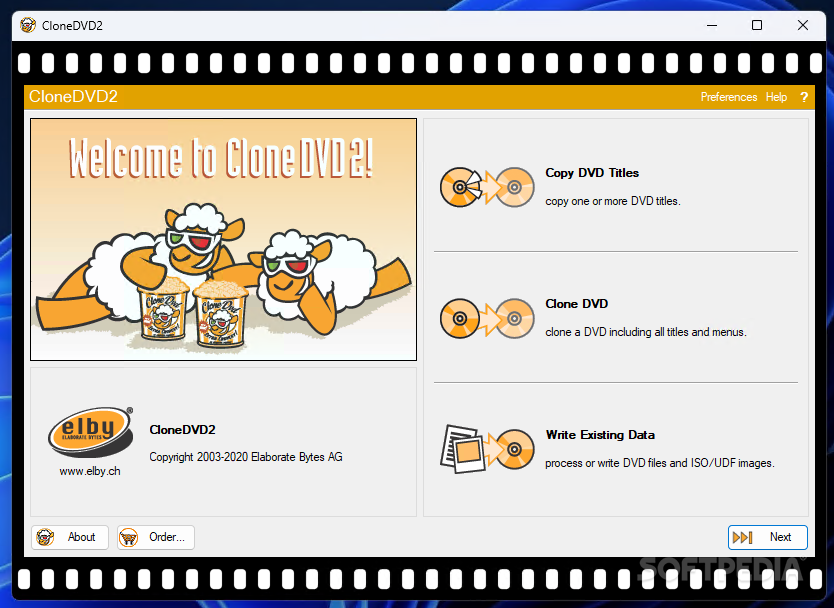CloneDVD 2 copia Film su DVD a una qualità impareggiabile. Che sia un DVD completo o solo il filmato principale - CloneDVD riesce a comprimere anche i film più lunghi mantenendo la massima qualità e impiegando pochissimo tempo. Utilizzando una speciale tecnologia di transcodifica puoi, una volta scelto come comprimere le varie parti dei DVD e quale lingua mantenere, ottenere automaticamente la dimenzione finale. Utilizzando il Film Strip verrai aiutato nell'impostare tutti i settaggi. Utilizzando l'anteprima puoi scegliere cosa mantenere e cosa eliminare, potrai anche tagliare singoli capitoli. Le barre della qualità mostrano il peso delle singole parti e tracce audio sulla qualità della copia. CloneDVD è così semplice che può essere utilizzato da chiunque. I Film su DVD protetti possono essere copiati solo in accoppiata con AnyDVD.
Caratteristiche
Copia il film principale, gli Extra e/o i menù su un DVD vergine o sul uo disco rigido
Nuovo motore di transcodifica: Qualità dell'immagine migliorata anche con film di lunghezza elevata (anche con film più lunghi di due ore)
CloneDVD esegue il suo compito impiegando pochissimo tempo
L'anteprima permette di visualizzare tute le parti del DVD
Puoi includere/escludere il menù originale
Barre di controllo della qualità mostrano in tempo reale le variazioni della qualità dovute all'eliminazione di video o tracce audio
La dimensione finale può essere variata a piacimento
Possibilità di tagliare/eliminare singoli capitoli
Facile da usare: grazie a Film Strip verrai guidato passo passo nell'impostare tutti i settaggi; perfetto per i principianti!
Memorizza gli ultimi settaggi utilizzati, riproponendoli appena il programma viene avviato
Possibilità di rimuovere il Layer Break
Possibilità di salvare singoli fotogrammi durante la transcodifica e il remuxing
Bitrate e statistiche sui fotogrammi durante la transcodifica
Possibilità di salvare Log
E' posibile visualizzare animazioni durante la transcodifica e la masterizzazione
Compatibile con quasi la totalità di hardware e programmi per la visualizzazione dei DVD
Masterizza su DVD-R/RW e DVD+R/RW
Stabile e veloce, non necessita di driver ASPI
Requisii di Sistema
Un PC con un processore Pentium o compatibile ad almeno 500 Mhz.
Windows 98/98SE/ME/2000/XP/XP64/VISTA/VISTA64
Se si usa Windows NT, Windows 2000 o Windows XP si deve accedere con privilegi da Amministratore per installare CloneDVD 2.
E' necessario un lettore DVD, è preferibile un masterizzatore DVD.
Circa 5 GB di spazio sul disco rigido per i file temporanei.
Più sarà veloce la CPU (è raccomandata una da almeno 1 GB) e maggiore la quantità di RAM (consigliata almeno 256 MB), migliori saranno le prestazioni di CloneDVD 2
Trial:
http://static.slysoft.com/SetupCloneDVD.exeMer Lug 11, 2007 7:41 pm