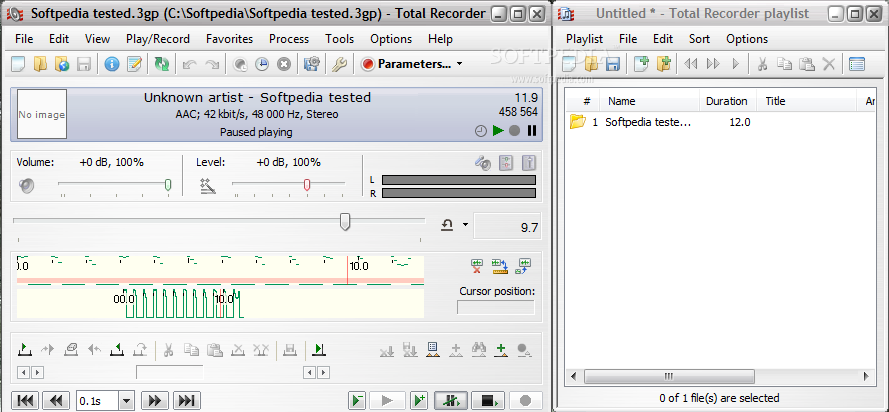Total Recorder Professional 7.1 Build 3440
You can record streaming audio, Mic input, or Line-in input from external devices connected to your PC. The resulting files are saved on your computer's hard-drive. The system also allows users to schedule any number of future recordings!
The Professional Edition is the main edition from the Total Recorder product family. This edition provides many powerful functions for the recording, converting, editing, and processing of sound. With the Video Add-on, you can record from any combination of video and audio sources.
Records PC audio from almost any source, including streamed audio from programs like Windows Media Player. It can also record conventional audio from a CD, a microphone, and other input lines on a sound card. Recordings can be saved to the hard drive in wave (compressed or uncompressed), WMA, MP3, FLAC, or Ogg Vorbis format. This version also incorporates extensive features for editing audio files and enhanced scheduling features.
Use Total Recorder with optional Add-ons: Spectrum Analyzer and Graphic Equalizer Add-on, Digital Mixer Add-on, Audio Restoration Add-on, AGC and Speech Enhancement Add-on, iTunes/iPod Add-on and NEW Video Capture Add-on.
Features:
• Capture any sound played by a computer (including live Internet broadcasts), and use the included time shift feature for off-hours recording.
• Record sound coming through a microphone or played by an external device such as a tape player, LP player, portable music player, etc.
• Capture video from the PC screen or from hardware video devices; merge video with audio tracks; edit video files without re-encoding using the Video Add-on.
• Record Internet broadcasts on a user-defined schedule much like a conventional VCR.
• Convert between different sound formats either directly or by re-recording.
• Normalize, split, cut, or join compressed audio files; edit tags; automatically split a long broadcast into smaller pieces and tag them.
• Process digital audio through add-ons: equalizer, audio cleaning, noise cancellation, automatic gain control.
• Process (for example, convert, normalize, etc.) a group of files, such as an entire folder, with a single operation.
System requirements for the Total Recorder family of products include: a sound card and Microsoft Windows 98SE, ME, 2000, XP or Vista (32-bit or 64-bit).
Homepage - http://www.totalrecorder.com
Size: 5.50 MB
http://www.totalrecorder.com/download/tr71pe.exe